ManyToMany field
In the table page, a ManyToMany field will look like this
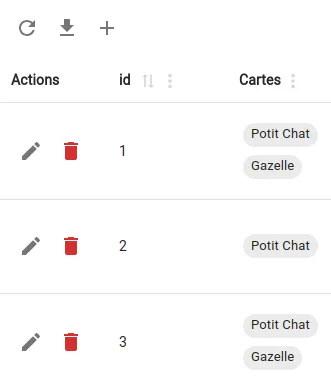
In the create / edit page

Config
modelName
Name of the model referenced by this field
e.g. if you have User that has many Groups via UserGroups, the value should be “Group”
labelFields
Fields in the referenced model to use for label
e.g. ['title']
labelFieldsSeparator
Separator between label fields, defaults to ’, ‘
pivotTable
Name of the pivot table
e.g. if you have User that has many Groups via UserGroups, the value should be “user_groups”
pivotFkName
Name of the pivot foreign key for the referenced model
If not provided we try to guess it, if you have User that has many Groups via UserGroups, the default value will be “user_id”
pivotFkType
Can be either ‘string’ or ‘number’, represents the type of the pivot foreign key, defaults to ‘number’
pivotRelatedFkName
Name of the pivot related foreign key for the related model
If not provided we try to guess it, if you have User that has many Groups via UserGroups, the default value will be “group_id”
pivotRelatedFkType
Can be either ‘string’ or ‘number’, represents the type of the pivot related foreign key, defaults to ‘number’
localKeyName
Name of the local key in the parent model
e.g. if you have User that has many Groups via UserGroups, the value should be the primary key of the User model
Defaults to ‘id’
localKeyType
Can be either ‘string’ or ‘number’, represents the type of the local key, defaults to ‘number’
relatedKeyName
Name of the related key in the related model
e.g. if you have User that has many Groups via UserGroups, the value should be the primary key of the Group model
Defaults to ‘id’
relatedKeyType
Can be either ‘string’ or ‘number’, represents the type of the related key, defaults to ‘number’
preload
If true, adomin will preload the relation
Setting to false can be usefull if you need to customize the query with queryBuilderCallback
allowGlobalFilterSearch
If true, adomin will allow to search in the related models through the global filter
Defaults to false