Instance Actions
In the user interface instanceActions are buttons that trigger an action relative to a table and a specific line
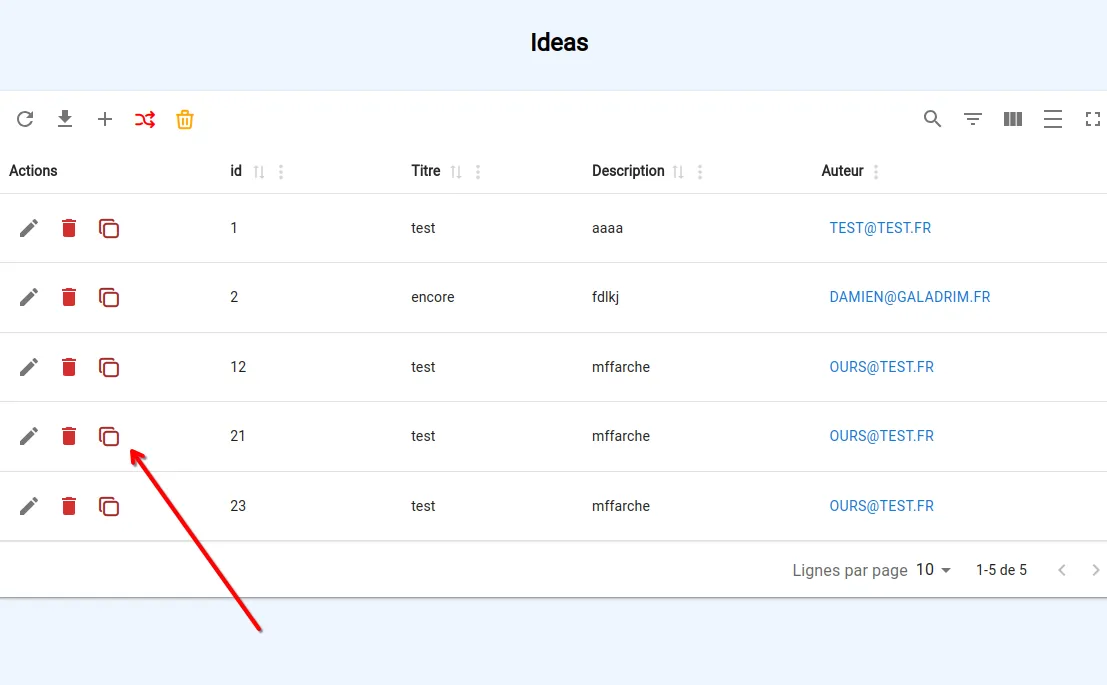
Here is the code needed to add this button to the user interface
{ instanceActions: [ { name: 'duplicate-idea', tooltip: "Dupliquer l'idée", icon: 'copy', iconColor: 'brown', action: async (ctx) => { const idea = await Idea.findOrFail(ctx.params.id)
await Idea.create({ title: idea.title, description: idea.description, userId: idea.userId, })
return { message: 'Duplication effectuée' } }, }, ],}Config
instanceActions is an array of objects, each object representing an action, here are the parameters for each action
name
Name of the action, this will be used to identify the action, must be unique for the model
e.g. the API endpoint generated will look like this if name = ‘duplicate-idea’, and the id of the row is 1
POST /adomin/api/actions/Idea/duplicate-idea/1
tooltip
Tooltip shown on the frontend, when hovering the button
icon
Icon name, by default this uses Tabler icons
You can browse the list of available icons at: https://tabler.io/icons
iconColor
Color of the icon, this will be passed as the css color property, so you can use any valid css color
type
Must be one of backend-action or link
action
Only when type = backend-action
Function to execute when the action is triggered
It will be called with the http context as a parameter
You are in charge of doing authorization checks if you want to restrict which backoffice users can use this action
Your action function will receive the model instance primary key inside the params object like this
const yourActionFunction = async (ctx) => { const primaryKeyValue = ctx.params.id // do something with the primary key value return { message: '🎉' }}href
Only when type = link
Link to open, this can be a relative or absolute link
e.g. /backoffice/models/Idea?pageIndex=2&pageSize=5 and https://www.google.com will both work
openInNewTab
Only when type = link
Whether or not to open the link in a new tab