File field
In the table page, a file field (with isImage: true) will look like this
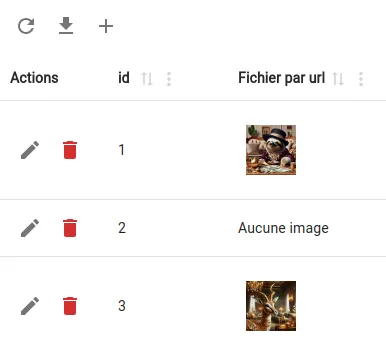
In the create / edit page
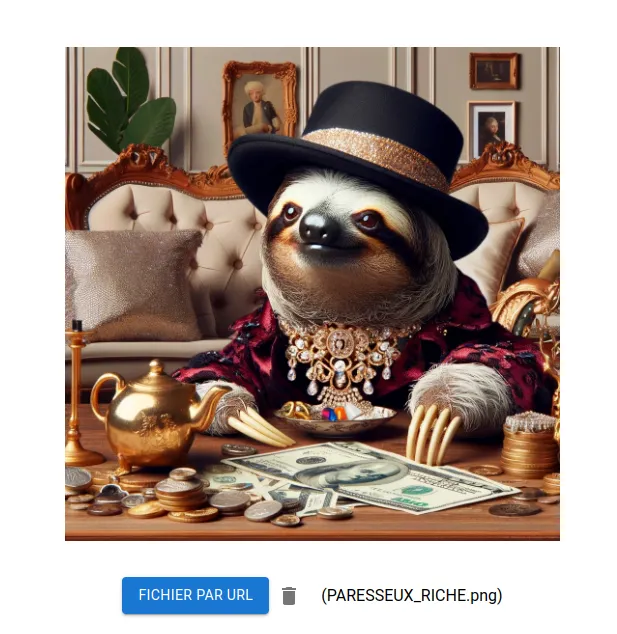
Config
isImage
Optionnal, use this to enable things like preview/resizing
extnames
Optionnal, array of extnames to check in backend validation, e.g. ['png', 'jpg']
maxFileSize
Optionnal, max file size to check in backend validation, e.g. '1mb'
noResize
Optionnal, prevent resizing
maxWidth
Optionnal, used during resizing
maxHeight
Optionnal, used during resizing
quality
Optionnal, used during resizing, must be between 0 and 1 (1 being the best quality / biggest file), default to 0.5
subType
Depending on how you store the file in your database, you will need a specific subType (with different options to configure), existing subTypes are:
urlUse this when your file is represented as a string in your DBcustomUse this when your file is stored in a custom way in your DB (e.g. a json format)
createFile (url subType)
When using url subType the createFile function takes a file, persists it and returns the file URL
type CreateFunction = (file: MultipartFile) => Promise<string>deleteFile (url subType)
When using url subType the deleteFile function takes a file URL and should destroy the file
type DeleteFunction = (fileUrl: string) => Promise<void>createFile (custom subType)
When using custom subType the createFile function takes a LucidRow and a file, it must persist the file and update the model file column
type CreateFunction = (model: LucidRow, file: MultipartFile) => Promise<void>deleteFile (custom subType)
When using custom subType the deleteFile function takes a LucidRow, delete the file and update the file column
type DeleteFunction = (model: LucidRow) => Promise<void>