Date field
In the table page, a date field will look like this
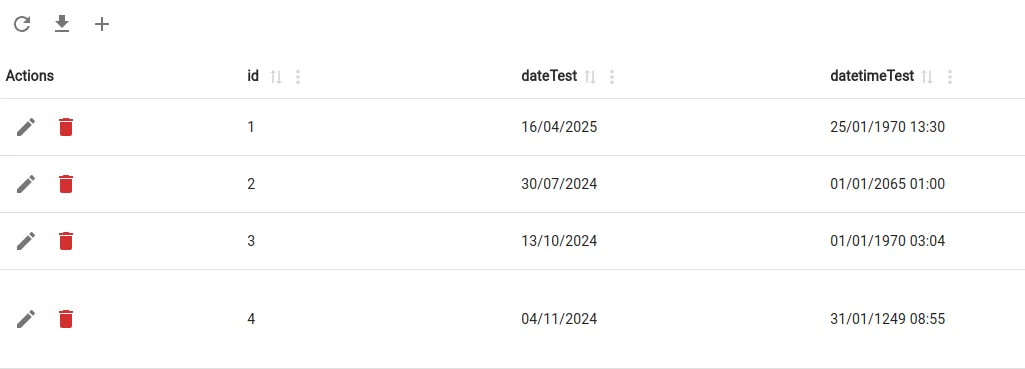
In the create / edit page, depending on variant option
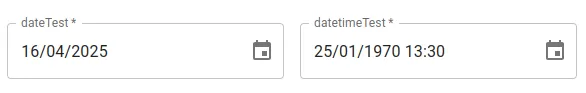
Config
subType
Component to use on create/update forms
Can be either date or datetime
filterVariant
Change the filter variant to use in the table view
Can be either date, datetime, date-range or datetime-range
defaultValue
Optionnal, a default value to show on the creation form, it can can be:
- static date in ISO string format
- a date relative to Date.now() + or - some time, example below