Folder views
Folder views allows to organize your other views in a tree structure.
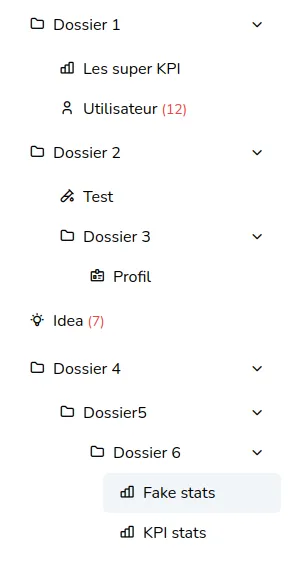
Config
To declare a folder view, you will need to add a FolderViewConfig object inside the views array of the app/adomin/config/adomin_config.ts file.
export const ADOMIN_CONFIG: AdominConfig = { title: 'Adomin', views: [MY_FOLDER_CONFIG],}Use the createFolderViewConfig function to create your FolderViewConfig object:
export const MY_FOLDER_CONFIG = createFolderViewConfig({ label: 'My folder', name: 'my-folder', views: [STATS_CONFIG, USER_CONFIG], icon: 'folder',})You can pass the following options inside the config object:
label
Title of the folder, displayed in the sidebar
name
Used to determine the path in the frontend
e.g. if name = ‘test’, full path on the frontend will be /adomin/folders/test
views
The folder children views, each object should be a ModelConfig, StatsViewConfig or FolderViewConfig
visibilityCheck
Check if logged in user can see this folder
isHidden
Use this if you want to hide this folder on the frontend. Frontend routes will still be created and available, but the navbar won’t show them.
icon
Icon name, by default this uses Tabler icons You can browse the list of available icons at: https://tabler.io/icons