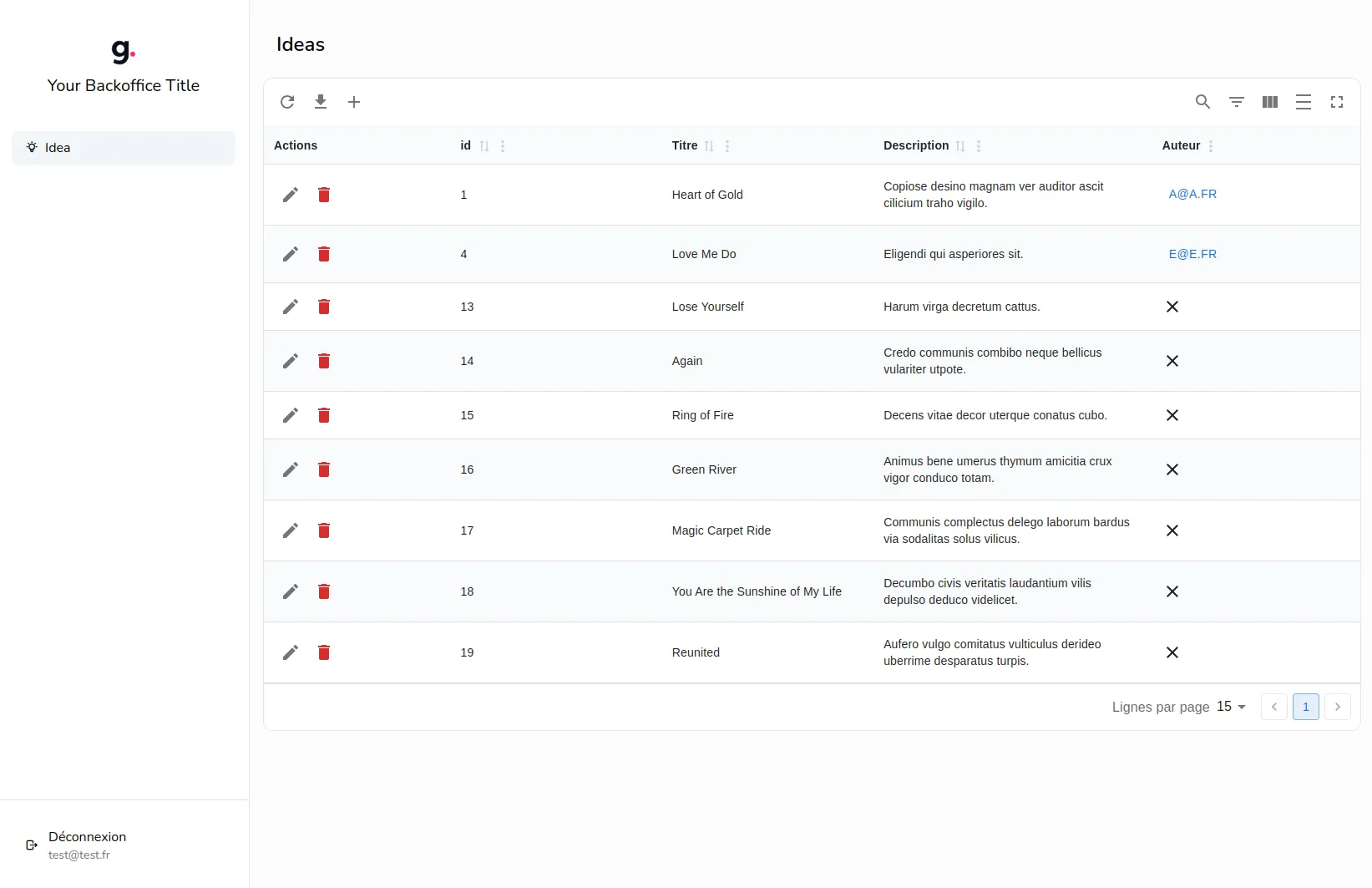Introduction
What is Adomin
Adomin is a starting point for creating a custom back-office for your Adonis application.
It is composed of two main parts:
- backend files that will be copied on your adonis backend
- a react/vite frontend repository to clone
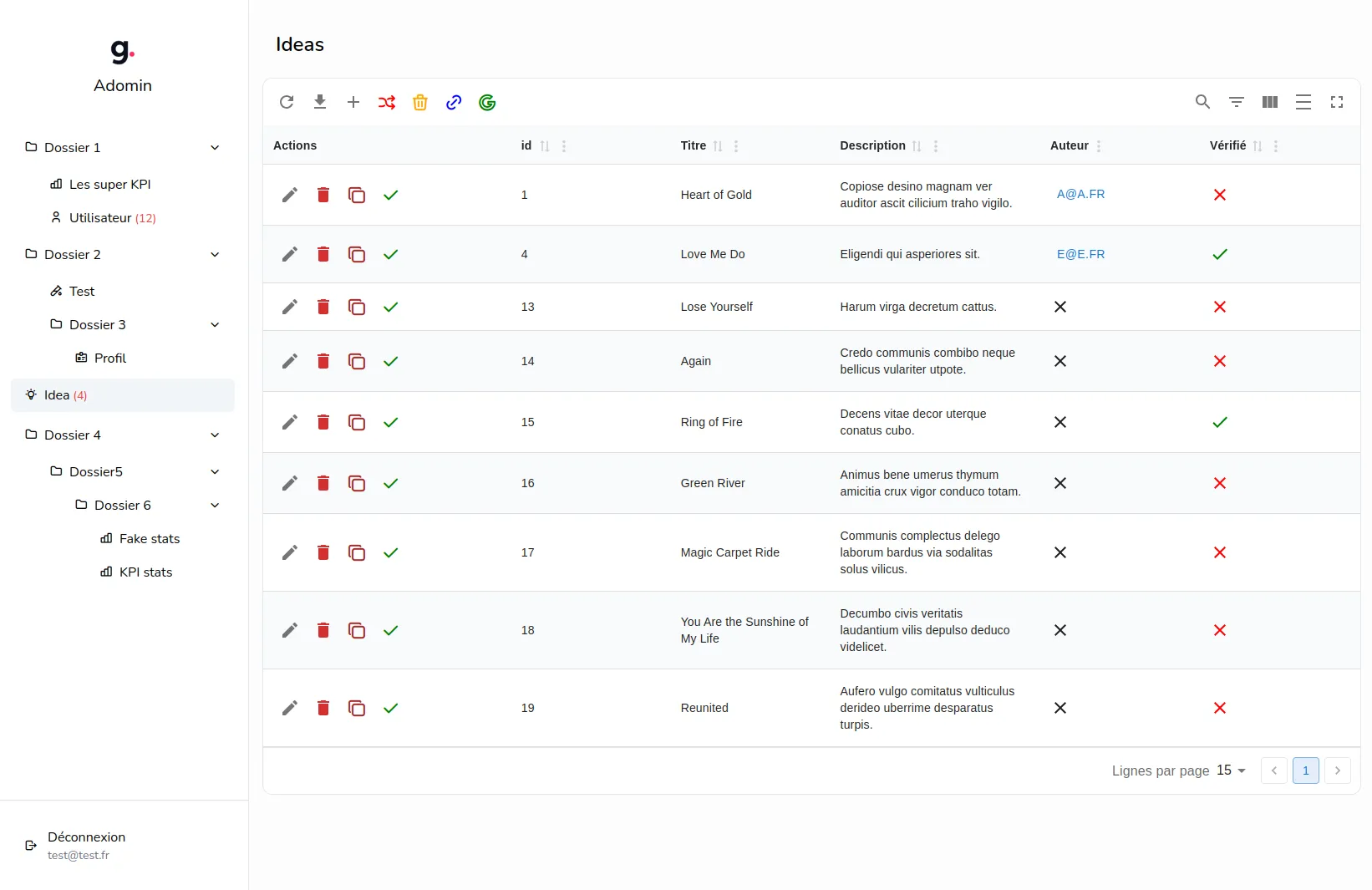
What Adomin is not
Adomin is NOT a library. It’s a back-office system that you can copy and paste into your Adonis apps.
You can think of it like Shadcn but for creating Adonis back-office.
Adomin is meant to be used as a base for a quick and solid back-office with the ability to add infinite customisations.
It is for developers that are ready to own the code that they will “copy paste”.
We won’t be able to provide support for every bug or new feature that you might want.
That said, do not hesitate to post your issues here
How does it work
On your adonis backend, you will create some Adomin configuration
export const IDEA_VIEW = createModelViewConfig(() => Idea, { columns: { title: { type: 'string', label: 'Titre' }, description: { type: 'string', label: 'Description' }, author: { type: 'belongsToRelation', modelName: 'User', label: 'Auteur', labelFields: ['email'], nullable: true, }, }, icon: 'bulb', // tabler icon name})
export const ADOMIN_CONFIG: AdominConfig = { title: 'Your Backoffice Title', views: [IDEA_VIEW], logo: { url: 'https://galadrim.fr/img/favicon.png', maxHeight: 36, textPosition: 'bottom', },}Adomin will then generate the following CRUDL routes :
GET /adomin/api/models/crud/Idea # list routeGET /adomin/api/models/crud/Idea/:id # show routePUT /adomin/api/models/crud/Idea/:id # update routeDELETE /adomin/api/models/crud/Idea/:id # delete routePOST /adomin/api/models/crud/Idea # create routePOST /adomin/api/models/crud/export/Idea # export route (excel, csv, json)it will also generate a config route in order for the frontend to know what views configuration you made
GET /adomin/api/config # your adomin configThen the Adomin frontend will use the config route to show the sidebar and use the CRUDL routes to do the rest